
Congratulations on selecting the ASSA ABLOY Infinity II line of electronic safes for your in-home secure storage needs. You’ll soon find that using and caring for your Infinity shelfsafe are simple and straightforward.
For your quick reference, we’ve compiled tips on operating, cleaning, and changing the batteries in your Infinity shelf safe.
How to Operate Your Infinity Safe
Your Infinity safe is easy to operate, allowing it to fit seamlessly into your day-to-day routine. Here’s a brief overview of the basic functions:
Locking Your Infinity Safe
- Close the safe door and press RESET.
- Key in your personal 4- or 6-digit code.
- Press LOCK; the safe will then lock.
Opening Your Infinity Safe
Accessing your safe is simple: key in your personal 4- or 6-digit code. The safe will swing open.
Internal Power Outlet
All Infinity II models can be equipped with an internal main power outlet. This makes it possible to charge devices like laptops, smartphone, tablets and more while they’re securely locked up inside the safe.
Making a mid-day coffee run? Charge up your home office devices to slide seamlessly back into your workflow when you return.
How to Maintain Your Infinity Safe
Monitoring your Infinity safe’s battery level is vital. If the battery voltage is below 4.0V, you should immediately change the batteries.
Press the Reset button and 1 on the safe keyboard simultaneously to view the battery voltage on your safe’s display.
When the batteries are below 4.0V, the safe will issue a battery warning. It will display “bAtt” for 1 second when the lock is activated, and then the safe will close.
If the battery level becomes too low to operate the safe, it will display “bAtt” for 3 seconds and then blink “Err” when the Lock button on the safe is activated.
After this happens, the safe won’t be able to close at all. To use the safe again, the batteries must be replaced.
Replacing the Infinity Safe Batteries
The Infinity runs on 5 AA batteries. They’re housed behind the keyboard, so they can be changed even while the safe is locked.
Only use high-quality alkaline batteries with standard dimensions. Make sure they fit well in the battery case.
Changing batteries on a locked safe requires caution. If the flex cable between the keyboard and the CPU is damaged, you may be unable to open the safe afterwards.
Read along if you’re ready to change the batteries in your Infinity safe. Note that these images depict a Sentinel safe model, but that the process is the same.
 |
Before starting any work on the safe, touch the steel body to discharge any static electricity that could damage the electronics.
The keyboard unit is fastened to the compartment with a tab under the protection cap and a spade on the top. Remove the protection cap and release the tab to slide out. |
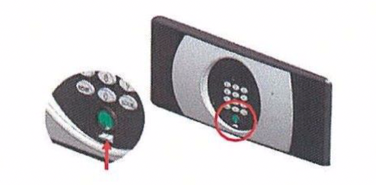 |
Push the tab up to release the keyboard, which will tilte outwards.
Do not pull the connecting flex cable out of the back of the battery pack or from the inside of the safe. Remove the keypad with extreme caution. |
 |
Slide the keyboard carefully down to release it from the compartment.
When the keyboard is loose, turn it around carefully so that the batteries are facing you. Replace all batteries, making sure they’re inserted in the correct direction. Check the safe by pressing RESET. It must display OPEN or CLOSED |
 |
To reassemble the keyboard to the compartment, slide the spade on the top of the keyboard into the compartment. |
 |
Push the keyboard front into position. The tab will then come through the hole below the mini-DIN connector on the keyboard.
Press the tab down until you hear a click. |
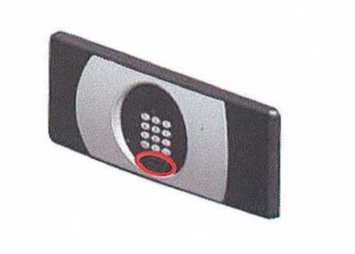 |
Mount the protection cap back over the mini-DIN connector. |
How to Clean Your Infinity Safe
In addition to regular battery replacements, our easy-maintenance Infinity safes need minor cleaning to help avoid battery corrosion.
While Infinity safes are designed to make maintenance and service simple, the person performing it should be equipped with some basic mechanics and/or electronics skills.
Remember: Closely follow repair and replacement procedures to avoid risk of electric shock and causing damage to the safe’s components.
Finally, note that damage caused by improper service will void your safe’s warranty replacement. If your safe is still under warranty, don’t attempt to perform any repairs yourself.
Cleaning Your Infinity Safe
Before mounting or removing any hardware components on your safe, always disconnect the batteries and/or power.
Your Infinity safe’s electronics will automatically detect in-safe hardware options when the power is reconnected.
Do not connect the hardware while the safe has power, as it won’t be detected by the electronics and therefore can’t be activated.
We recommend using a dry soft-cloth and vacuum when cleaning the safe. Never use any liquids, as the electronics can become contaminated or otherwise compromised.
At home or away, rest assured your valuable possessions and documents are safe and secure with the Infinity II.
The Infinity II Safe Fits Your Space & Lifestyle
The Infinity II collection of shelf safes is available in three sizes to fit your space and requirements.
If you’d like learn more about available sizes, styles and colorways, check our in-depth comparison of all three Infinity II models.
Whichever size you opt for, you’ll find that the Infinity safe is a natural, convenient fit with your busy lifestyle.











