
SafeDecisions’ ASSA ABLOY Elsafe Zenith Series is a versatile, convenient, and stylish choice to meet your in-home valuable storage needs.
Available in a range of sizes and shades to complement any space, all of the safes in the Zenith series are easy to use and maintain. Read on for more information on the care and operation of your Zenith safe.
How to Operate Your Zenith Safe
Daily use of your Zenith safe is as simple as it is convenient. Its basic functions are as follows:
Locking Your Zenith Safe
- First, close the safe door.
- Press the Reset button down to the left on the safe keyboard.
- Then, key in your own personal 4-digit code.
- Finally, press the Lock button down to the right on the safe keyboard. The safe will then lock.
Opening Your Zenith Safe
Simply key in your personal 4-digit code and the safe will swing open.
Locking Your Zenith Safe Again While the Owner Code is Still Valid
By default, your Zenith safe can be locked again within 10 minutes after it was opened with the owner code.
- Close the safe door.
- Press the Lock button down to the right on the safe keyboard, and the safe will lock.
How to Maintain Your Zenith Safe
The only maintenance needed for Zenith series safe models is regular battery replacement and cleaning. This will help prevent battery corrosion.
Although Zenith safes are designed to make maintenance and repair as easy as possible, the person performing it should have some basic mechanics and/or electronics skills.
Follow repair and replacement procedures closely to avoid risk of electric shock and/or damage to the safe components.
If your safe is still under warranty, never attempt to do any repairs yourself. Damage caused by improper service work will void warranty replacement.
Cleaning Your Zenith Safe
Always disconnect the batteries/power before mounting or removing any hardware components on the safe.
The safe’s electronics will automatically detect the in-safe hardware options when the power is reconnected. If the hardware is connected while the safe has power, the hardware won’t be detected by the electronics and can’t be activated.
When cleaning the safe, do not use any liquids which can contaminate the electronics. We recommend using a dry soft-cloth and vacuum cleaner.
Use soft dry cloths, like the kind you’d use on your electronics, for periodic cleaning of your Zenith safe.
Testing Your Zenith Safe’s Batteries
Simultaneously press the Reset button and 1 on the safe keyboard. This will show the battery voltage on the safe’s display.
If the battery voltage is below 4.0V, it is recommended to immediately change the batteries. The safe’s electronics will automatically detect the in-safe hardware options when the
power is reconnected. If the hardware is connected while the safe has power, the hardware won’t be detected by the electronics and can’t be activated.
When the batteries are below this voltage, the safe will alert the user with a battery warning. The safe will display “bAtt” for 1 second when the lock is activated, and then the safe will close.
If the batteries are not changed when the battery warning is activated, the batteries will soon be too low for the safe to operate.
In this case, the safe will display “bAtt” for 3 seconds and then blink “Err” when the Lock button on the safe is activated – after which the safe won’t close at all.
For the safe to be operational again, the batteries must be replaced.
Your Zenith safe requires just 5 AA batteries. Be sure to dispose of the old ones responsibly.
Replacing Your Zenith Safe Batteries
The safe needs 5 pcs LR6/AA-cells. The batteries are located behind the keyboard, meaning that the batteries can be changed even while the safe is locked.
Only use alkaline batteries of good quality. Make sure that the batteries have standard dimensions and that they fit well in the battery case.
Take caution when changing batteries on a locked safe. If the flex cable between the keyboard and the CPU is damaged, it might be impossible to open the safe afterwards.
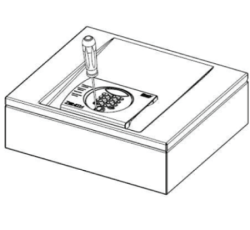 |
Before starting to work on the safe, touch the steel body to discharge any static electricity which might damage the electronics.
Remove the circle part of the keyboard with a flathead screwdriver. |
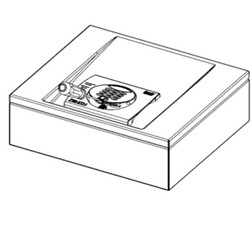 |
Loosen the keyboard fastening screws with a Torx TX20 screwdriver. |
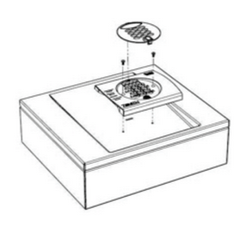 |
Carefully lift up the keyboard. Make sure not to damage the flex cable between the keyboard and CPU. |
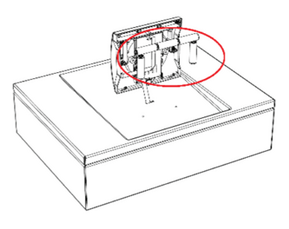 |
The batteries are located on the back of the keyboard.
Insert 5 new AA batteries, making sure the polarity is correct. Position the keyboard correctly on the safe door to align with the fastening holes, and refit the screws. |
Find the Right Zenith Safe Model For You
Most people select their safe style first, but maybe you’ve started by narrowing your search for an in-room safe down to the Zenith series.
SafeDecisions offers the Zenith II collection in several models to fit your requirements:
- Shelf Safes
- Drawer Safes
- Floor Safes
- Wall Safes
The right model for you will depend on the ideal location you had in mind: be it a spare shelf in your closet, a drawer in your home office, or even a wall space.
Any room can become an extra-safe haven for valuables and documents with a cleverly concealed wall safe.
Browse our selection of sizes, styles and colorways to find the perfect match for your home. Rest assured that whatever your selection, the care and keeping of your Zenith safe is simple and stress-free.












